Microsoft Teams Room devices support a one-touch-dialing experience for joining third-party online meetings called Direct Guest Join. This feature allows you to use Teams Room to join meetings hosted on Cisco Webex and Zoom platforms.
You can enable Direct Guest Join features for the room from Microsoft Teams Admin Center or Pro Management portal (if you have Pro License) or directly enable these features on the room console.Enable the feature -
Sometimes things will only work as expected if there is security or the configuration is replicated correctly.
You may see the below error when joining WebEx or Zoom meetings from MTR devices.
[2023-03-01 18:26:30.490] [warn] Received critical warning. Error Code: 700001
[2023-03-01 18:26:30.490] [info] Opening Shell Item: skype-mrx://thirdparty-webex-error-700001
When you see such an error validate the below configurations,
- Validate that you have Safelinks configured and whitelisted Zoom and WebEx URLs.
- Validate you have WebEx/Zoom option is enabled under the third-party meeting on the tab.
- Make sure the MTR device Teams app is upgraded to the latest version.
- Ensure your MTR device is configured with the correct supporting meeting mode, "Teams Only."
- Set the Exchange Calendar Processing settings -
Set-CalendaringProcessing -Identity "Room Mailbox" -AutoProcessing AutoAccept -AllowConflict $false -DeleteComments $false -DeleteSubject $false -RemovePrivateProperty $false -AddOrganizerToSubject $false -ProcessExternalMeetingMessages $true
- Send the WebEx Invite to the MTR Room.
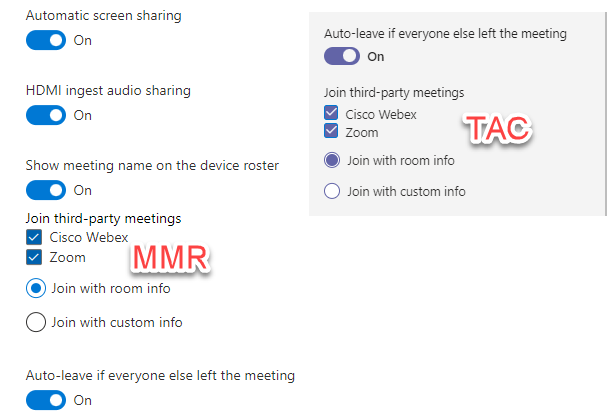







No comments:
Post a Comment