In our last post, we looked at why Teams Room devices cannot join the Cisco WebEx meeting. If you didn't check that, please check this post -
In this post, we are looking at why Teams Room devices cannot join Zoom meetings.
Error Message: -
Sign in with the email invited to the meeting. To join, sign into the account that received an invitation to this session.
Scheduling Zoom meetings: -
You can join Zoom meetings on the MTR devices using the Direct Guest Join method, which uses WebRTC to initiate/join meetings.
Microsoft Teams Room devices don't support the "Passcode & Require authentication to join" option. If you use any of these options, you will see similar to the above error message.
You must use the "Waiting Room" option for a better user experience.
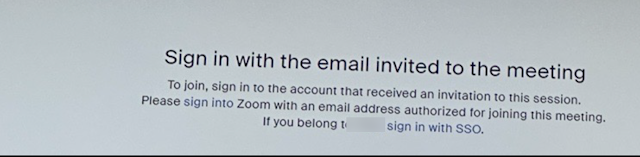

No comments:
Post a Comment