Originally Microsoft Teams 2.0 was announced in June 2021, which has lots of performance improvements e.g., Memory, CPU, and Disk Utilization. I have updated more details in the below article.
https://m365community.blogspot.com/2023/02/microsoft-releasing-new-microsoft-teams.html
Microsoft Teams 2.0 is released in the Public Preview (Early Access) today (March 2023).
In the Teams update policy, a few options were included, and some option was enhanced.
- Login to Microsoft Teams Admin Center.
- Navigate to "Teams" and select "Teams update policies"
- Create a new policy to limit the number of users using the Early access features.
In the Update policy, now you have the option to "Force" users to use "Public Preview"/Early Access instead of asking users to switch profiles/clients.
Now the policy is added a "Use new Teams client" option for Teams 2.0 option.
- Not Enabled - Continue to use the current Teams client.
- Users can choose - This option enables users to choose to install Teams 2.0 and use it.
- Microsoft Controlled - Microsoft controls the client release.
Once the Teams upgrade policy is assigned to the user, it takes ~1 hour to replicate. Once you are in the EA profile, you will see the "Try the new Teams" client option.

After installation, the Teams client will start in the "Preview" version.
Since not lots of features are available you can easily switch between Teams 2.0 and Teams (legacy).
Teams Channel Conversation -
- Now the chat conversation is top to bottom. You can pot and check the most recent activity at the top.
- You can now Pop out that conversation in its own window.
- You can control the "Replay" to your conversation right from the post.
- Easily switch between "Post an Announcement".
- In the chat conversation, it will identify the remote participant's local time zone setting and suggest you schedule a chat message.











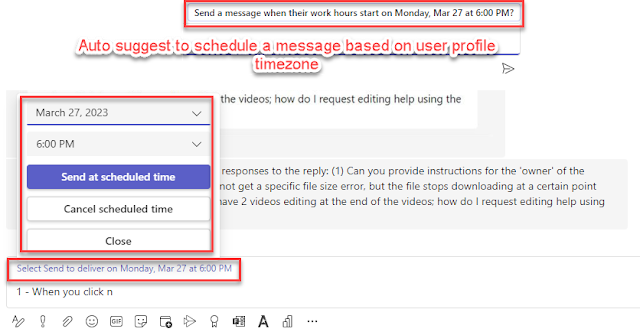
No comments:
Post a Comment