What is Pronouns?
Pronouns are words that people use to refer to themselves or others, such as he, she, they etc. Microsoft adding Pronouns feature in Microsoft Teams and Outlook on Web.
Pronouns will be shown next to the name in the top section of the profile card in Outlook on the web and Teams. Pronouns will be visible to everyone in the organization.
Turn-on Pronouns at Org level -
- Pronouns are disabled/Turned-off by default to implement,
- Login to https://Admin.microsoft.com navigate to Setup and select "Org Settings"
- choose "Security & Privacy" tab and select "Pronouns",
- Enable "Turn on and allow pronouns" option.
The changes will take 7 hours for replication.
Notes -
- When you turn the pronouns feature on or off, it can take up to seven hours for users to see changes. For example, if you turn on the pronouns feature, users can't see the option to add pronouns on their profile for up to seven hours.
- If you turn off the pronouns feature, any previously set pronouns might stay visible in Microsoft 365 (for example, on profiles) for up to seven hours.
- When you turn the pronouns feature off, all the pronouns data created by users is deleted. The data deletion process could take up to 30 days to complete.
- If you turn the pronouns feature back on within that period, any hidden pronouns that haven't yet been deleted from Microsoft servers become visible in profiles.
- After a user adds pronouns to their profile, the pronouns are visible to everyone in your organization.
- Pronouns aren't visible to people outside the organization.
- Pronouns are stored with other data in the user's Exchange mailbox.
Pronouns feature currently available in Public Preview. Follow the below steps to enable the Teams update policy.
Microsoft Teams Update Policy -
- Login to Microsoft Teams Admin Center,
- Navigate to Teams, select "Teams Update Policy"
- and choose the existing Global policy if you want to allow everyone in the company to access earlier features or Create a New Policy.
- In the policy under "Allow public preview" select "Enabled".
The changes take 24 hours for replication.
Once replicated, you and the users will see the "Public Preview" option under Profile Settings ---> About --->Public preview.
Upon selection, the Teams client will switch to Public Preview mode to access early features.
You can see the Pronouns in Teams Channel Chat, Calling App & Teams Contact Cards.
Add Pronouns in Outlook on Web -
Similar to adding Pronouns in Teams you can also add the same in Outlook on Web.
- Login to https://outlook.office365.com select the email with your avatar
- Select "+ Pronouns"
- Add your pronouns and save the settings.




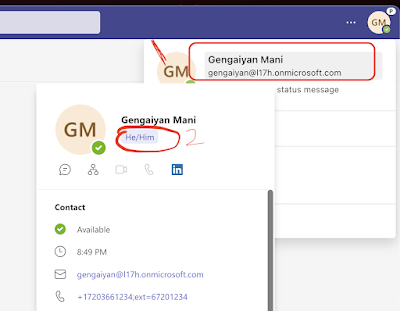






No comments:
Post a Comment