Microsoft released a feature in early 2022 to include local timezone settings on the Teams contact card. This very useful feature lets you know the user's timezone before you send the IM or schedule a Teams Meeting.
Sometimes you encounter an issue where the user profile's local timezone needs to be corrected.
In this example - Dighe works in California (PST) timezone, but his Teams profile contact card show UTC.
We configure the TimeZone settings in a couple of places in Microsoft 365
1. Office Account Profile -My Account (microsoft.com)
2. Mailbox Regional Configuration.
3. Mailbox Calendar Configuration
Office Account Profile - Login to https://office.com, select the profile, select "Security & Privacy," and then configure "Region"
Teams Contact card uses Exchange Calendar configuration to show the local timezone for users.





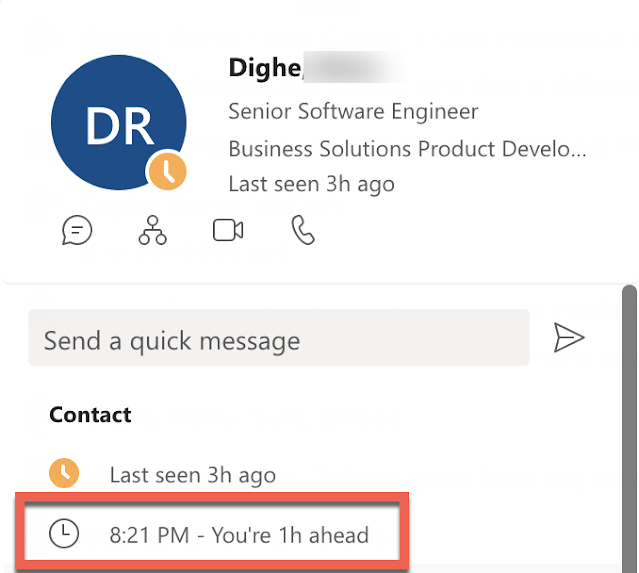
No comments:
Post a Comment