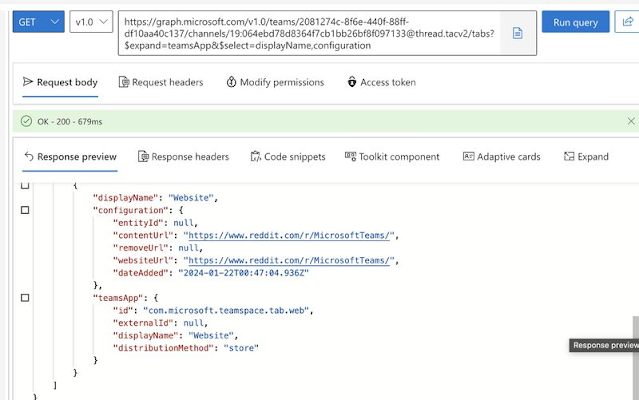Attention all users still utilizing the classic Teams client! Please be advised that Microsoft has announced the implementation of a new policy that will require everyone to transition to Teams 2.1 client. You have until March 31, 2024, to begin implementing the new Teams. It's important to note that your users may experience issues with installing Teams 2.1 if their operating system update or GPO is blocking the installation. Unfortunately, there is no option to customize your notification.
Share & build your knowledge, be part of your community.
Monday, January 22, 2024
Microsoft eCDN for TownHall and Live Event
Heads up - Just wanted to give you a quick heads up on using third-party Enterprise Content Delivery Networks (eCDNs) for your Live Events in Teams Town Hall. Unfortunately, these third-party eCDNs are currently not compatible with Teams Town Hall.
If you have a Teams Premium license, no need to worry! When you create a Town Hall event, Microsoft eCDN will be automatically used. However, we understand that some users prefer to use their own third-party eCDN. That's why Microsoft has announced that third-party eCDN support will be released in February 2024.
In the meantime, if you want to disable the Microsoft eCDN on the Town Hall Global Policy, you can follow these steps:
1. Create a new Town Hall Event Policy and make sure to keep the eCDN off.
2. Assign the new event policy to users and/or groups.
By doing this, the town halls created by these Teams Premium users will use the configured third-party eCDN as expected once the feature becomes available.
Thursday, January 18, 2024
Loop Component on the Whiteboard
Microsoft whiteboard users can now benefit from a new feature that allows them to choose between three distinct text styles. This latest addition enables greater flexibility and personalization of text on whiteboards, enhancing the overall experience of using the platform.
In addition to this, the feature complements the existing capabilities of the platform, which include Loop Components such as task lists, tables, voting, progress trackers, and checklists, as well as the recently released Copilot support.
New Outlook version 16.0.17029.20140 includes Teams Webinar and Town Hall Meeting creation
Great news! Microsoft Outlook has released a new version, 16.0.17029.20140, that allows you to schedule a variety of meetings, including Teams Webinar and Town Hall meetings, in addition to standard meetings and Virtual Appointments. This feature is a significant enhancement to your Teams calendar, as it enables you to create and manage all your events directly within Outlook. To create these meetings, simply go to the calendar view. It's worth noting that if you use the "New Items" option in the home ribbon, it will only create standard meetings, and you won't have the option to change it to different types. So, be sure to use the calendar view to take advantage of this fantastic new feature!
Meeting Collaborative Notes in Microsoft Teams Meeting
Exciting News - Microsoft has released a new feature called Meeting Collaborative Notes in June 2023. This feature is currently available and can only be created by Microsoft Teams meeting organizers. However, an enhanced version of Collaborative Notes is set to roll out in February 2024, which will allow any meeting invitee to create collaborative notes before, during, and after the meeting. This new enhancement aims to improve collaboration and efficiency among team members, providing a seamless teamwork experience.
The meeting agenda and notes are created as loop components, which can be easily shared in team chat or group chat, Outlook, and other platforms. Additionally, the follow-up items are created as tasks in the Planner and ToDo apps, making it easier to manage and prioritize tasks.
All the loop component files are stored in OneDrive, and all Data Loss Prevention (DLP) controls applied to OneDrive and SharePoint are also applied to the .Loop files. This ensures that all files are secure and protected, providing peace of mind to all team members.
Tuesday, January 16, 2024
Decorate your background in Teams Meeting
Exiting Update - Microsoft has recently introduced a new feature called "Decorate your background," which is equipped with advanced AI technology to enhance your workspace by turning it into a virtual masterpiece. With this feature, you can choose from five pre-set themes to decorate your virtual background. Once the AI generates the background images, they remain in place, and you can switch between different themes during your video calls. Once the call ends, all the generated themes are removed, but you can still use the last theme you applied for your next call. This new feature is a great way to maintain privacy and eliminate distractions during video calls by hiding your surroundings with beautiful virtual backgrounds.
Enable Voice Isolation in Microsoft Teams
Heads up - Microsoft is releasing a "Voice isolation" feature starting March 2024 that allows you to have uninterrupted and crystal-clear calls or meetings, regardless of your location. This feature is powered by AI technology that filters out all background noise, including other people's voices. By using your voice profile, this advanced noise suppression capability ensures that only your voice is transmitted. Whether in a noisy café, a crowded airport, or a busy office, you can communicate confidently and clearly.
If you have disabled this feature on your meeting policy, you can enable it now so your users can configure their voice profile.
Set-CsTeamsMeetingPolicy -Identity "Global" -VoiceIsolation Enabled
Monday, January 15, 2024
Create Custom Question for Teams Webinar Registration Form
We have some exciting news for you. With the latest update, creating webinars in Teams has become even more convenient and efficient. Previously, when you created a registration form for your webinar, you could only add questions in a specific order. However, with the new update, you can now add any number of custom or predefined questions to your registration form, and then rearrange the order of these questions as per your preference. This means that you can now ask all the necessary questions to your event registrants and prioritize the order in which they appear on the registration page. This feature provides you with greater flexibility and control in creating your registration form, and helps ensure that you get all the information you need from your attendees.
Thursday, January 11, 2024
Website App in Teams is retiring in April-2024
Heads up! If you're using the Website tab in your Teams Channels or Group Chats to connect your Line of Business (LOB) applications, you need to take note of this important message. Currently, you can easily add the Website app as a tab in your Teams, which allows you to view and interact with the data within Teams client.
However, effective April 2024, Microsoft Teams will discontinue the ability to load websites inside the new Teams client when using the Website tab. Instead, these website links will open in a new browser tab. This change is being implemented to align with the latest best practices in web security and privacy, while also improving the reliability of websites opened through this feature.
You can utilize Graph API and Graph PowerShell SDK for analyzing your environment to gain insights into app usage and plan for user communication, if necessary.
Duplicate existing Teams Town Hall for Quick meeting creation
Great news for the Event Management team! Microsoft Teams is introducing a new feature in Feb-2024 that will allow the team to easily reuse the information from a previously scheduled Teams Town Hall event, eliminating the need to manually recreate similar events from scratch. This new feature enables event organizers to duplicate an existing event and use it as a template for creating a new one. The duplicated event will include all the information from the original event, such as the event details, presenters, theming, and more. This feature will save time and effort for the team and make event creation a lot more efficient.
Wednesday, January 10, 2024
Loop Component in OneNote, Teams Meeting Collaborative Notes
Heads up - Microsoft Loop Component is introducing new features that allow you to seamlessly collaborate and co-create notes and task action items with others. With collaborative notes being a loop component, you can expect them to be in sync across all instances, no matter how many places they are saved in. Additionally, the Assigned Tasks within Collaborative Notes will automatically synchronize with To Do and Planner, ensuring that you never miss out on any important action item. These upcoming features promise to revolutionize the way you work and collaborate with your team!
- Loop Component in OneNote
- Collaborative Notes in Teams Channel Meeting
- With eDiscovery Premium license you can extract the Loop component content created in Outlook & Teams in HTML format.