@mention is a feature in Microsoft Teams that allows you to get someone's attention in a channel conversation or group chat. You can @mention individuals, Teams, and Channels.
To use @mention, just type @ before the name of the personal, MS Teams, or Channel you want to notify and select from the menu that appears, then type your message ad send it.
Now Microsoft is extending the @mention functionalities to include @Everyone to send attention to everyone in the Teams Channel message or in Group Chat. You can use it to send important announcements or urgent messages to your team members.
However, you should use @everyone sparingly and only when necessary, as it can be disruptive and annoying for some people. You should also check with your team owner or manager before using @everyone to make sure it is appropriate for your team culture and communications.
Type their email address or name and choose if and how you want to include any chat history.



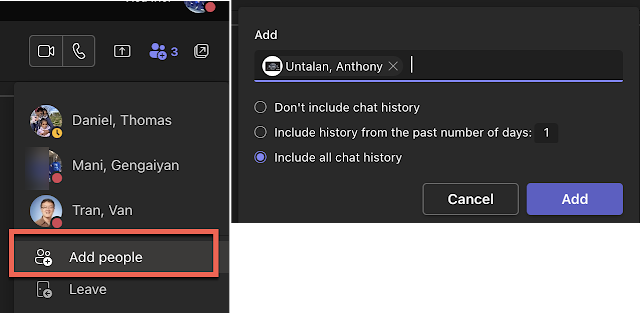


No comments:
Post a Comment