Current Live Event setup and media flow
With the current setup, you can schedule Teams Live Event through Teams, MS Stream & Yammer software clients to broadcast A/V to a larger audience. You can also integrate with the production tool for better production management and stream the content through Azure Media service or 3rd party eCDN network.
Microsoft Live Event Media Flow -
Whether you are streaming your Live Event content through Microsoft Teams Client/MS Stream/Yammer, the media flows through Azure Media Service, which gives you broadcast-quality video streaming services to reach larger audiences on today’s most popular mobile devices. Media Services enhance accessibility, distribution, and scalability. It makes it easy and cost-effective to stream content to your local or worldwide audiences with all security & compliance protecting your content.
Each endpoint connects to Azure Media service through the Azure CDN network to stream the content to endpoints nearest their geo-location with better streaming quality. This allows the streams to be viewed worldwide with no buffering.
Current challenges with Azure CDN/Media Service -
While endpoints stream the content, each endpoint connects to the Azure CDN network in unicast to download the content, which causes network performance issues.
Implement Microsoft eCDN for Teams Live Events -
Microsoft acquired Peer5 in 2021 to improve the Teams Live Event quality and reduce the network bandwidth utilization with a WebRTC-based solution to deliver good video quality through the corporate network using an eCDN solution.
Microsoft eCDN solution comes with two license types,
1- You can purchase a standalone add-on license.
2- If you have (plan to purchase) Teams Premium license SKU it's included by default.
- Login to Microsoft Teams Admin Center and navigate to meetings,
- Select "Live Meeting Settings"
- Select the Video distribution provider, choose "Microsoft eCDN" and click Save.
The changes take 24 hours to replica before utilizing the service.
You can perform silent testing to simulate large events by running a target page on large amounts of clients simultaneously.
Microsoft eCDN operates a WebRTC-based peer-to-peer (P2P) CDN that delivers HLS and MPEG-DASH-based video streams. No additional software/client plug-in or hardware is needed for the solution to work. It works on an HTML5-compliant Web browser or Teams Desktop applications.
Microsoft eCDN solves the network congestion problem during large streaming events such as all-hands meetings. If every employee tries to watch the same stream simultaneously, the office ISP link will become saturated. However, when Microsoft eCDN is deployed, an efficient P2P mesh network is formed during these large streaming events, significantly reducing the ISP link load.
The Client SDK connects with the backend (Peering discovery service, Switchboard, Data pipeline).
The discovery service sends the Client SDK a set of peers it believes will benefit this particular viewer. Peers are selected based on network proximity, cache allocation, and stream relevance, among other parameters.
The Client SDK will establish WebRTC data channel connections with the specified set of peers with the help of the Switchboard.
HTTP requests that are generated by the video player are intercepted by the Player Plugin and forwarded to the Microsoft eCDN Client SDK, which decides, based on real-time measurements, whether to fetch the desired resource from the P2P network or from HTTP or from both concurrently to provide that resource back to the player in the most efficient and timely manner.
The manifest requests, DRM license, and encryption are always retrieved from the HTTP edge server to get the most current copy and to adhere to authorization mechanisms.
Independently, the Client SDK requests authorization to create peer connections from the Microsoft eCDN backend. Once authorized, the Client SDK downloads resources from HTTP and P2P.
Microsoft eCDN Analytics -
Microsoft eCDN provides various analytics tools for monitoring and troubleshooting video and network-related issues. These tools complement the existing Teams user experience and usage statistics and provide one unified and holistic view of everything going on with the streaming end to end.







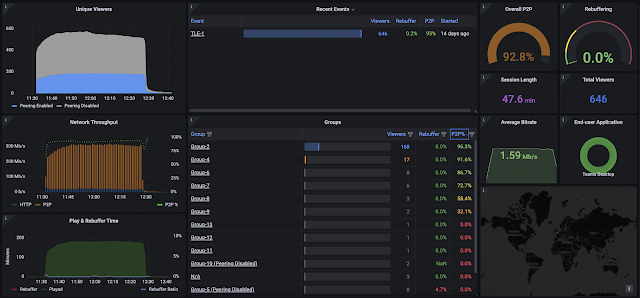
No comments:
Post a Comment