If you are looking for a way to schedule and manage virtual appointments with your customers, you might be wondering what is the difference between MS Booking and Teams Virtual Appointment. Both are Microsoft 365 apps that integrate with Teams and Outlook, but they have different features and use cases.
MS Booking is a web-based (https://outlook.office.com/bookings) app that lets you create and publish a booking calendar for your services, staff, and availability. You can customize your booking page with your logo, business information, and service details. Your customers can access your booking page online and book an appointment with you or your staff. You can also use the Bookings app in Teams to view and manage your bookings, send confirmation and reminder emails, and conduct virtual appointments via Teams.
Teams Virtual Appointment is a premium app that provides a complete platform for business-to-customer engagements. It includes all the features of MS Booking, plus advanced capabilities such as a queue view of scheduled and on-demand appointments, SMS text notifications, custom waiting rooms, and analytics. You can use the Virtual Appointments app in Teams to schedule, view, and manage virtual appointments, get real-time status updates, view reports to gain insight into virtual appointments activity, and configure calendar, staff, and booking page settings.
- Login to Microsoft Teams Admin Center (https://admin.teams.microsoft.com)
- Navigate to Analytics & reports section
- Select Usage Report, in the drop-down menu select "Virtual Appointments usage / Advanced virtual appointments."
- Select Run report.
The main difference between MS Booking and Teams Virtual Appointment is that MS Booking is a simple and easy way to schedule and manage virtual appointments, while Teams Virtual Appointment is a comprehensive and powerful solution for business-to-customer interactions. Depending on your needs and preferences, you can choose the app that suits you best.

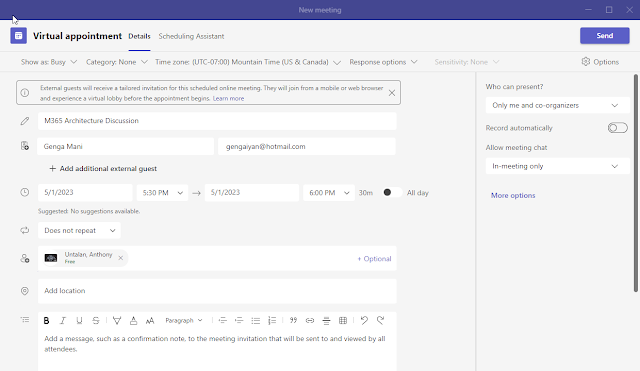



No comments:
Post a Comment