Microsoft Teams Room on Android Update -Teams App Version: 1449/1.0.96.2022120503 - December-2022
- You want to brainstorm in the office, simply walk up and start whiteboarding using the new whiteboard button on the home screen. With just one touch, you can quickly launch Microsoft Whiteboard and start collaborating outside of a Teams meeting.

Admins can enable and control this feature with the Allow initiate Whiteboard on the admin setting on the device.
Seamlessly switch from local to online collaboration by selecting Start meeting on the local whiteboarding screen. This quickly kicks off an ad-hoc meeting and automatically presents the existing whiteboard. From there, you can add participants into the meeting and contribute across the same whiteboard in real-time.
Microsoft Whiteboard can now be viewed side by side with remote meeting participants using the Content + Gallery layout. Whenever content sharing starts, Content + Gallery will now be the default layout regardless of the content type.
Content sharing in a meeting is more accessible with the redesigned share menu. When you select Share in the meeting control bar, you can find all content options that can be shared in one place, including Microsoft Whiteboard. Sharing Microsoft Whiteboard in a meeting is also now supported on resource accounts
We are also introducing a new touch screen support that allows you to control the room system from both the touch display at the front of the room and the touch console, whichever is more convenient. Admins can enable this feature with the Enable touch screen controls setting on the device. To further enhance the meeting experience on large screen devices, 4K display is also now supported.
Aside from optimizing touch experiences for local meetings, we are also enriching hybrid meetings through remote camera pan, tilt, and zoom controls support. Remote meeting participants can now control the zoom and orientation of a Teams Rooms camera directly from their desktop during a meeting.
Joining a meeting on a room device has also become more inclusive. With chat notifications, you can see incoming chat messages on the front-of-room display and participate in the meeting on equal grounds. Admins can enable this in the device settings, and you can temporarily disable this using the meeting control bar.


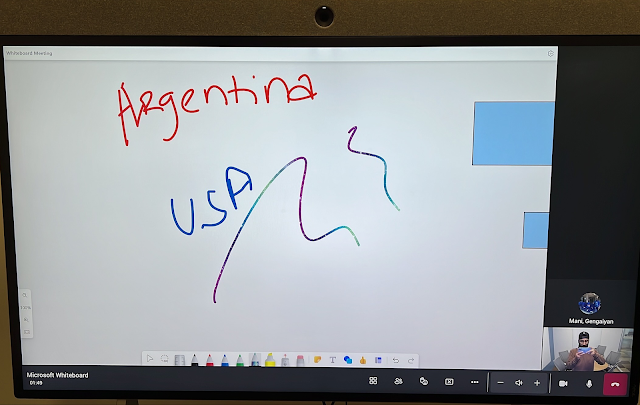


No comments:
Post a Comment