Logitech released new offers for Sync solution on management control for CollabOS Updates, Bulk Device Management, and Inventory Management e.g Update Channels, Group Settings, and IT User Access Control.
With the latest release, you can now choose which version of CollabOS you want your device to update to.
Sync Update Channels provides new customization options:
- Create custom channels and assign devices to them.
- Deploy your preferred version of CollabOS on your devices.
Additionally, you now have access to the CollabOS beta channel and to preview upcoming software releases before they are publicly released.
Create CollabOS Update Channels -
- By default, all rooms are on the production channel. This is a Logitech-maintained channel and will always provide the latest production versions of software for your devices and by default, all your existing rooms will be under the production channel.
- The beta channel is also maintained by Logitech and will provide the latest beta version of our software for your devices if you wish to test ahead of production.
- Note: You cannot downgrade devices. Only upgrade devices to beta software you are comfortable with.
Create a new channel by clicking the “Add a new channel” button. Give the new channel a name to continue.
Now, you can assign the room to the update channel by clicking "Add Room" option.
You can also assign a specific room to any update channel by going Inventory, Search the room you want to add and click "Modify Channel" column
Once you assigned the rooms, you can click back to the "Update Channel" and select the channel to find how many rooms was assigned to each device type.
You find the the Release note easyly by selecting the target firmware version.
You an change change group of devices into different upgrade channel.
Now, you can do bulk device management for immediate firmware upgrade or schedule updates,
bulk reboot all the devices in a specific group.
Access Management -
Inventory Management -
You can check your environment device portfolios under the inventory tab or device settings page.
More about Sync and CollabOS
Logitech is consistently working to improve the hybrid work experience for both in-person and remote employees through our video conferencing hardware and software portfolios.
With CollabOS, devices work better together, receive regular updates, and are simple to deploy and manage. That way you can ensure everyone has high-quality, equitable meeting experiences. You can manage CollabOS devices through Logitech Sync, where you can quickly configure features in meeting rooms to best suit your organization’s needs.

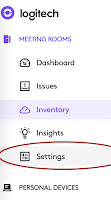















No comments:
Post a Comment