Last
week I have worked with one escalated Live Meeting ticket which makes me more
interest because I didn’t came across such issues. So I thought to share the
document with you guys for future reference.
Issue:
- Live Meeting
is not working on Windows XP Machine.
Error
Message: -
While
user trying to connect/Join the Live Meeting using outlook/Web they couldn’t
join due to certificate issue.
Issue
Statement: -
This
issue occurs because the computer that is hosting the Microsoft Office Live
Meeting 2007 attendee does not have the correct certificate in the Trusted Root
Certification Authorities store. This certificate must be signed by the same
certification authority that provides the Web server and the certificate to the
server that is running Microsoft Office Communications Server Standard Edition
or to the Microsoft Office Communications Server Enterprise Edition pool. But
in our scenario Live Meeting hosted on Microsoft Data Center which is holding
all level of certificates.
I
curious to know why user getting Certificate issue “An error occurred verifying
the server's certificate. For more information, please contact the server
administrator.”?
To
understand more and isolate the issue, I have swapped user to different system
for testing and user confirmed it’s working fine without any issues.
Then I
make a decision something wrong on user system which is causing the issue, Just
recalled Microsoft Certificate Revocation list mechanism, Every release of Windows
OS they building all their local and Root Certificates on the Trusted Root
Certificate authorities for secure communications. Further to confirm I have
validated Microsoft Current Chain Certificate and Root Certificate on the user
machine and working machine (See Below screenshot which is one certificate as
been missed).
User
Machine Settings: -
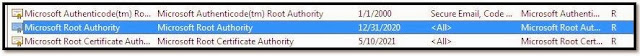
Working
Machine Settings: -

Resolution:
-
I have
exported missed Microsoft Chain Certificate from Working machine to user
machine and followed below steps to resolve the issue,
To
resolve this issue, follow these two methods steps:
Updating
Certificate through Internet Explorer: -
- To
obtain the correct certificate from the same certification authority that
provides the Web server and the certificate to the Windows XP machine Open
Microsoft Internet Explorer.
- On
the Tools menu, click Internet Options.
- Click
the Content tab, and then click Certificates.
- Click Import, and then complete the Certificate Import Wizard. Provide the location of the certificate file.
Updating
Certificate through Certificate Authorities Snap-in: -
- To obtain the correct certificate from the same certification authority that provides the Web server and the certificate to the Windows XP machine Open Microsoft Management Console (mmc command).
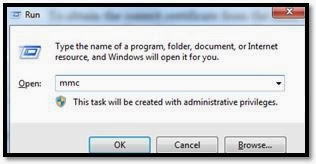
2.
Select File and followed by Add/Remove
Snap-in.
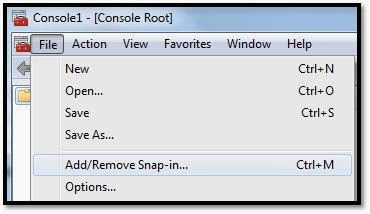
3.
Click
Add and Select Certificates chose Computer account followed
by the screen.
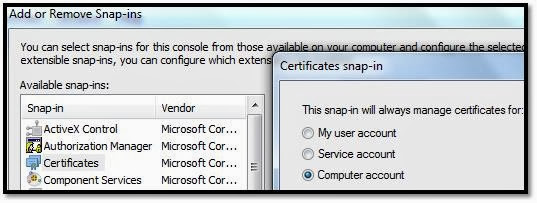
4.
Expand
the Certificate containers and select Trusted Root Certification Navigate
to Certificate Folder and Right Click Select All Tasks, Import select
the Exported Certificate from machine and Click OK.
Note:
You might receive warning message since we are importing into Trusted Root
Certificate, Select Yes.
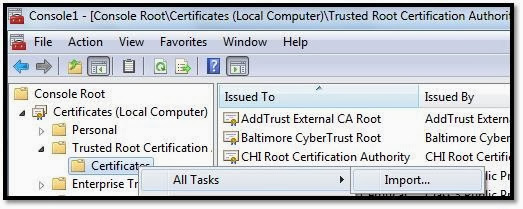
Once
we imported the Root Chain Certificate user not able to access/Join the Live
Meeting without any issues.

Keep Visit

No comments:
Post a Comment