Issue :
User
not able to open outlook.
Error Message: -
Cannot
open your default email folders. The information store could not be opened.
Error Statement: -
We can
see basically this issue when there was any network issue between client and
server and this error could show you when you use outlook Online mode but here
the scenario is different. We can able to configure the outlook without any
issue by MANUAL and AUTODISCOVER mode successfully but we getting same error
message post new profile creation as well.
I have
checked whether it’s related to any permission issue but it’s not because user
able to access the Webmail without any issues.
Resolution: -
There
any many methods available to resolve this issue on be different scenario’s. I
have resolved the above issue followed by Method #4.
Method 1:
Start->Start
Search > then type the following -> "Outlook.exe
/resetnavpane" without the quotes.
Method 2:
Check
if Outlook is in a compatibility mode:
1.
Open
My Computer ----->Local Disk C ------>Program Files----->Microsoft
Office ----->Office 12-------->Outlook.exe.
2. (If
you are using a 64 bit machine, go to C:\Program Files x86\Microsoft
Office>Office 12>Outlook.exe)
3. Right
click on Outlook.exe and click on Properties and then click on Compatibility
tab. Check if you have any check mark in any of the compatibility mode options.
Make sure you also click on the option "change settings for all
users" tab at the bottom of the same screen and look for similar check
boxes in the window.
4.
If
you see any check boxes in the compatibility mode options, Uncheck all the
boxes and click on Apply and OK.
5. Try
to open outlook again.
Method 3:
Try
repairing Office. Check the link below.
Method 4:
Check
what are the version of Microsoft office installed on the client machine
(appwiz.cpl). In my scenario user system installed Microsoft office 2003 and
2007, So when we open the outlook it’s trying to connect office 2003 outlook
instances but 2003 instance is not configure the mailbox settings, which is
resulting the above error message.
To
resolve the issue remove the office 2003 instance from client and restart the
system.
Thanks
Keep Visit.
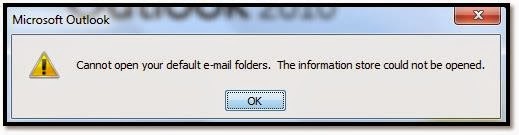
No comments:
Post a Comment