How Shared Voicemail works in Microsoft Teams?
You need Microsoft 365 Group it can either be Outlook Group or Teams Group. Either you can create a new one or use an existing one. M365 Groups are enabled for voicemail by default. So, no need for any configuration on the Group itself. Make sure the members who need to receive these shared voicemails are members of this group.
Once you have the M365 group, you can associate the group on the Auto Attendant or Call Queue to deliver the voicemail to the Outlook group or Voice-enabled Teams channels.
What is Voice Enabled Teams Channels?Voice-Enabled Channels enable a call queue to be connected to a channel in Microsoft Teams. Users can collaborate and share information within the channel while taking calls in the queue. All Team members will be agents in that Queue and can easily opt-in or opt-out of the call queue from the Channel they can also see other agents call statuses, access shared voicemails, and call history and make outbound/call back from Channel.
New changes to Shared Voicemail settings in Teams -
Have you configured Microsoft Teams Auto Attendant or Call Queue in your environment and used Shared Voicemail with M365 Groups, then you have some good news for you.
I recently noticed that Teams Call Queue/Auto Attendant allows you to send the voicemail to the Email Distribution Group.
Now you can distribute the voicemail to anyone in the distribution group and have everyone access to the voicemail within Outlook client.



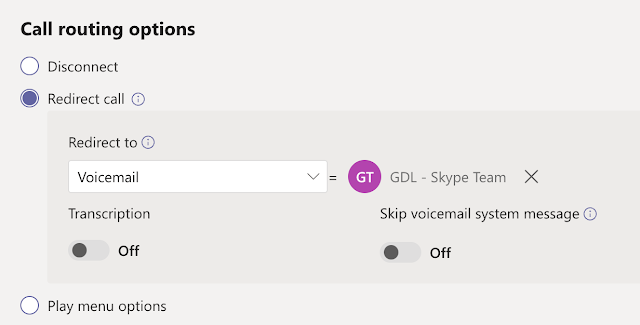

No comments:
Post a Comment