Where does Microsoft Whiteboard canvas content is saved?
Where does my Whiteboard content store in OneDrive?
If you collaborated with others, the data will be under "Shared".
Whiteboard is not starting on the Surface Hub/ Neat Board devices?
After Microsoft migrated to OneDrive for Business the SharePoint sharing policy takes precedence to produce the data, you might see errors like a blow,
You SharePoint admin can configure the Sharing policy to allow anonymous users to access the content with the below settings,
Set-SPOTenant -AllowAnonymousMeetingParticipantsToAccessWhiteboards On
After the change, you should be able to access the whiteboard without any further issues.
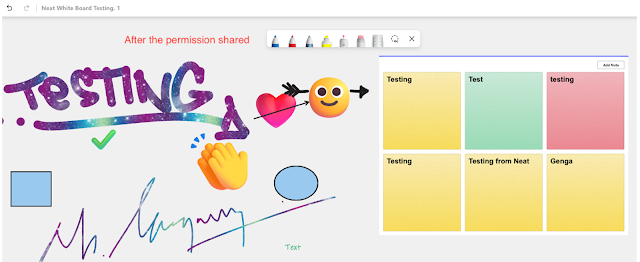
What is the anonymous user can access to the content means?
When you are sharing a whiteboard and inviting Surface Hub or Neat Boards, the device resource accounts will impersonate the presenter tokens to temporarily access the whiteboard during the meeting. Once the meeting is over the device account will not have access to the content.
Can external participants able to collaborate on the whiteboard in Teams meeting?
Yes, external users will be able to collaborate within Teams meetings, if your SharePoint admin enabled the below settings.
Set-SPOTenant -AllowAnonymousMeetingParticipantsToAccessWhiteboards On.
Can I disable external anonymous users accessing the whiteboard during the meeting?
If you want to allow only MTR devices within the organization, but you want to block the external attendees, your Teams Admin needs to configure “Meeting Settings” not to allow external users to have access to Teams meeting apps.
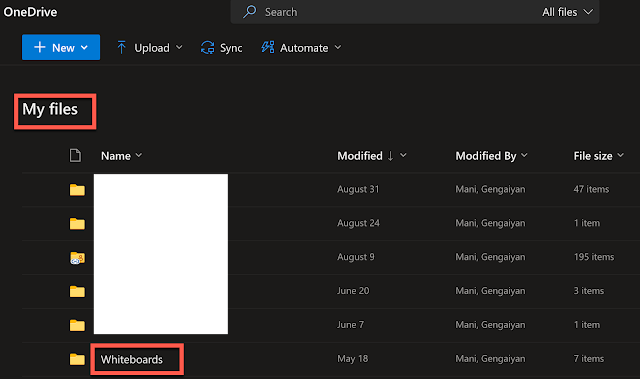



No comments:
Post a Comment