Create AD multiple user accounts by using
PowerShell
Many times we
come across a scenario where we need to create bulk of AD user accounts. As an
Expert we came up with an idea went ahead and made a PowerShell Script that
will create users from a CSV file. Hope you find it useful!!!!
We have tested the below script in Windows Server 2008 R2 AD infrastructure.
We have created a test OU as ChennaiUsers in our Learnexchange2013.com with no users.
We have tested the below script in Windows Server 2008 R2 AD infrastructure.
We have created a test OU as ChennaiUsers in our Learnexchange2013.com with no users.
Below is the
Power shell script in text format to create bulk users in AD.
The Script data is below, copy the below text into Notepad and
save it as AccountCreate.ps1
Import-Csv \.AccountCreate.Csv | foreach-Object
{$Userprincipalname =$_.samAccountName + "@learnexchange2013.com"
New-ADuser -Name $_.firstName -surname $_.lastname -samaccountname $_.samaccountname -userprincipalname $_.userprincipalname -path $_.path -accountpassword (convertTo-secureString "U@se123r" -asplaintext -force) -Enabled $true}
New-ADuser -Name $_.firstName -surname $_.lastname -samaccountname $_.samaccountname -userprincipalname $_.userprincipalname -path $_.path -accountpassword (convertTo-secureString "U@se123r" -asplaintext -force) -Enabled $true}
Create User account Properties details in CSV format as per
below..
Open
Active Directory Power shell and navigate to above location and execute the .ps1
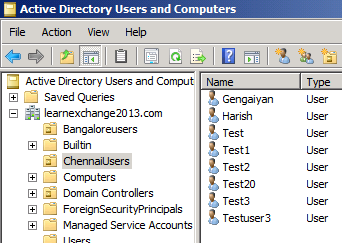



No comments:
Post a Comment