How does proximity join work in Microsoft Teams?
Proximity join works in conjunction with Bluetooth and a feature built into Microsoft Teams Rooms (MTR), known as Bluetooth Beaconing. When you join a scheduled Teams meeting from a Teams client it uses Bluetooth to find a nearby MTR.
How to enable Bluetooth beaconing?
Login to Teams Room Settings on the console, Select Devices, and Enable "Enable Beaconing".
How to access MTR Room Console on the mobile?
Option 1: -
Connect your mobile phone to the local network via Wi-Fi and join the scheduled Teams meeting from your mobile client, Select the "More join option" and then select "Join a meeting room".
The mobile will connect to the room system without audio (disabled).
Now you will "Remote Console", Click on it.
Now you can able to control the room layout, Video option (On/off), Microphone (Mute/Unmute) and Turn-On/Off closed captions finally, you can able to control the room volume.
When you click "Disconnect the room" it will exit the room from the meeting.

Option 2: -
You can join the existing meeting from your mobile, select and hold the MTRoW room name from the participant list, and select the "Control room system" option on the pop-up to manage the room.





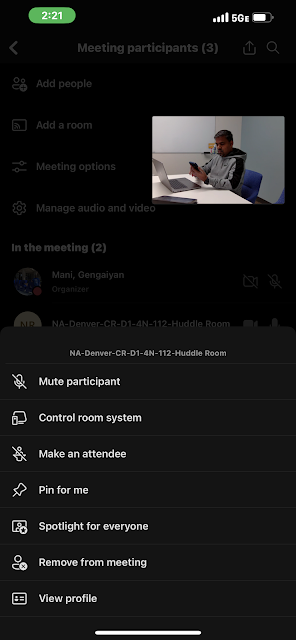

No comments:
Post a Comment