Purpose of this Article
Many of my folks asked me how to upgrade the Exchange Server with FPE 2010. This article ships through the process of upgrading Exchange 2010 SP1 to Exchange 2010 SP2 RU5v2 on Client Access Server & Hub Transport Server.
Prerequisites
1. IIS6 WMI Compatibility.
2.
Stop all Exchange Server services.
3. Stop any Forefront Server Security or Forefront Protection services that might still be running after Exchange has been stopped.
4. Disable Forefront via the FSC Utility:
FSCUtility /disable
5. Verify the FPE status
FSCUtility /status
6.
Install the service pack or the software update from
Microsoft.
Note: - If you want to confirm that Exchange is working correctly after
the update is applied, you can start Exchange and then verify that all services
are working. Then, stop all exchange services. You can do this before you
continue to the next step. However, be aware that this step will let mail flow
unprotected until Forefront is re-enabled.
7. Enable Forefront using the FSC Utility.
FSCUtility /enable
8. Verify the FPE status
FSCUtility /status
9. Start the Exchange Services.
10. Start any Forefront services that are stopped.
Installation Process: -
1. Installing IIS 6 WMI Compatibility by installing this via “Add Role Services” in Server Manager for the Web Server (IIS) role.
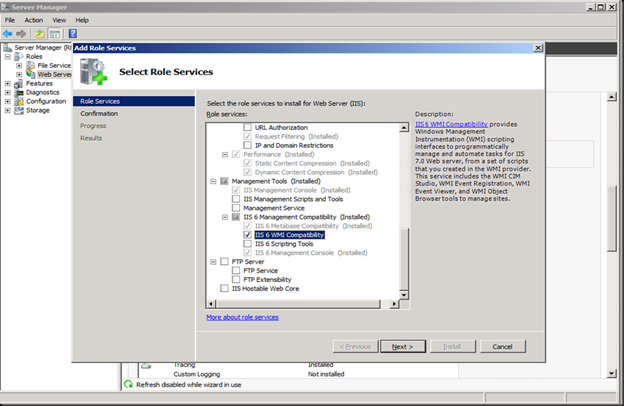
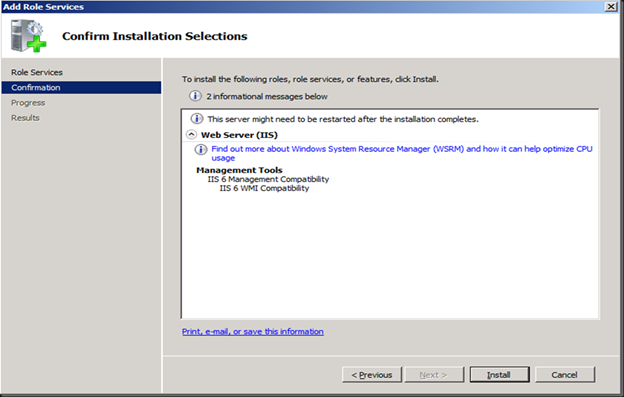
Verify Schema Version: -
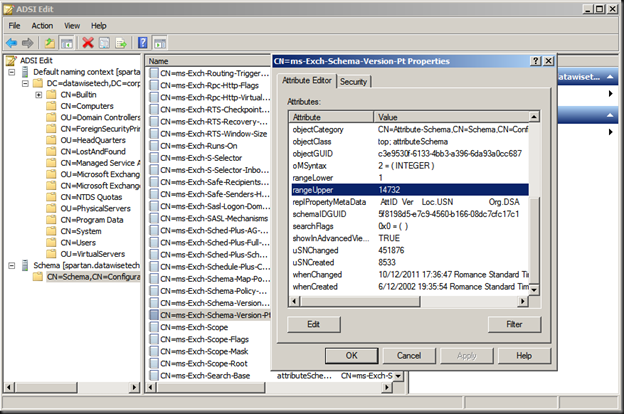
The
rangeUpper property of “CN=ms-Exch-Schema-Version-Pt,cn=schema,cn=configuration,<Forest
DN>” should be 14732. You can also check this using dsquery *
CN=ms-Exch-Schema-Version-Pt,cn=schema,cn=configuration,<Forest DN>
-scope base –attr rangeUpper tocheck this value
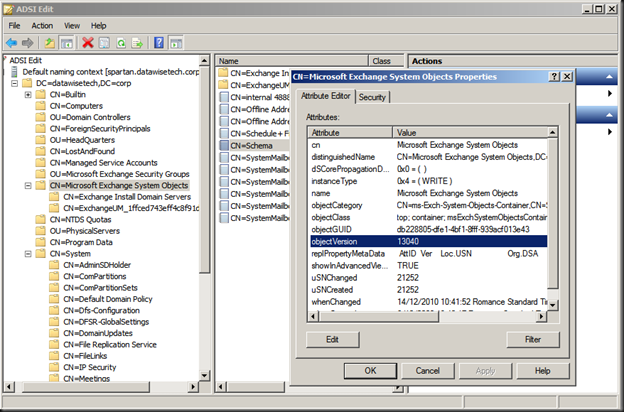
The value for objectVersion in the properties of “CN=Microsoft Exchange System Objects” should be 13040. This is the domain schema version. Via dsquery this is done as follows: dsquery * “CN=Microsoft Exchange System Objects,DC=Performance,DC=pfgc,DC=Com” -scope
base -attr objectVersion
You’ll have to wait for them to give you the go ahead when everything is replicated and all is still working fine.
Order of
upgrade Exchange 2010 servers
i)
CAS
servers
ii)
HUB
Transport servers
iii)
Unified
Messaging servers
iv)
Mailbox
servers
Upgrade Process of Exchange 2010 SP1 to SP2: -
1.Once you’ve downloaded the bits and
have the Exchange2010-SP2-x64.exe file click it to extract the contents. Find
the setup.exe and it will copy the files it needs to start the
installation.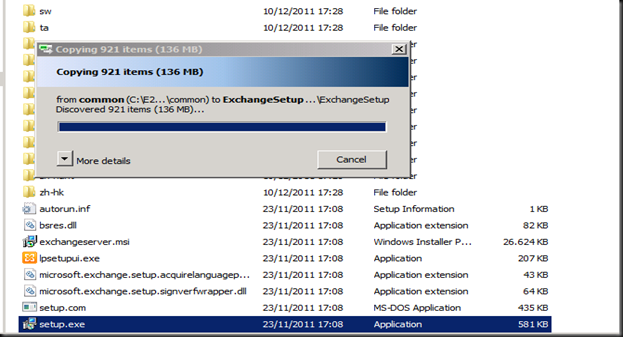
2.You then arrive at the welcome
screen where you choose “Install Microsoft Exchange Server Upgrade”
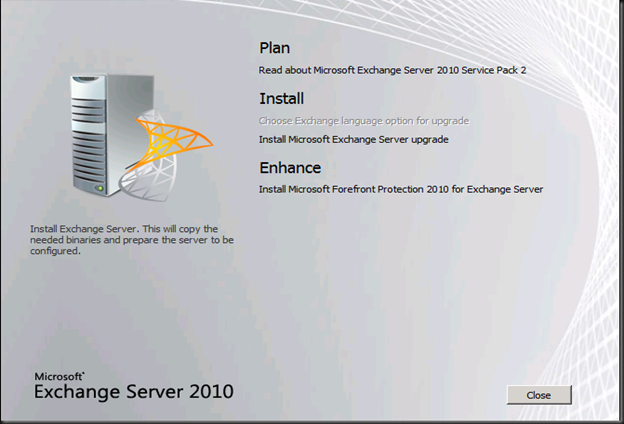
3.The setup then initializes
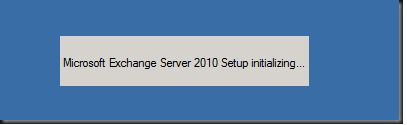
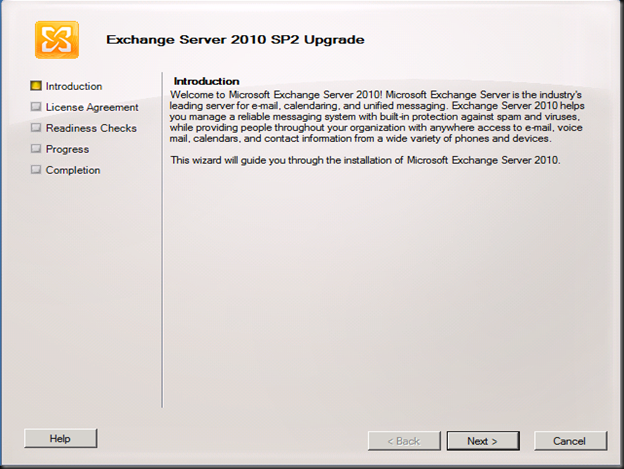
5. You accept the EULA
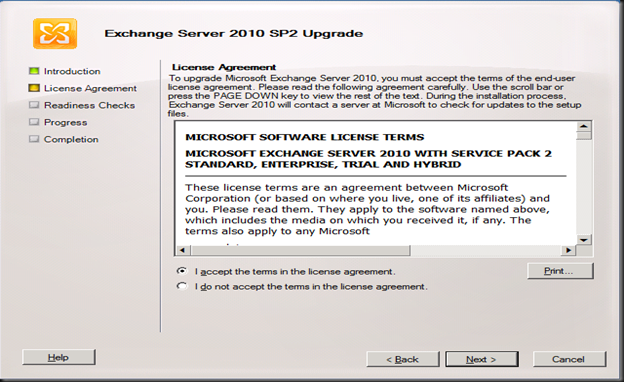
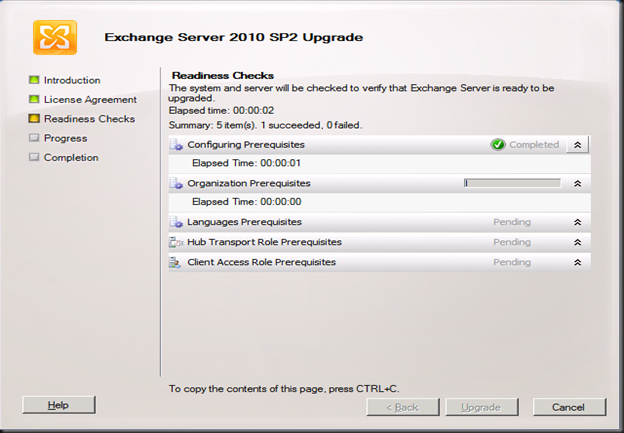
7. We have our CAS/HUB servers on the same nodes, so the prerequisites are
checked for both. The CAS servers in Exchange 2010 SP2 need the IIS 6 WMI
Compatibility Feature. If you had done the upgrade from the CLI you would have
to run SETUP /m:upgrade /InstallWindowsComponents.
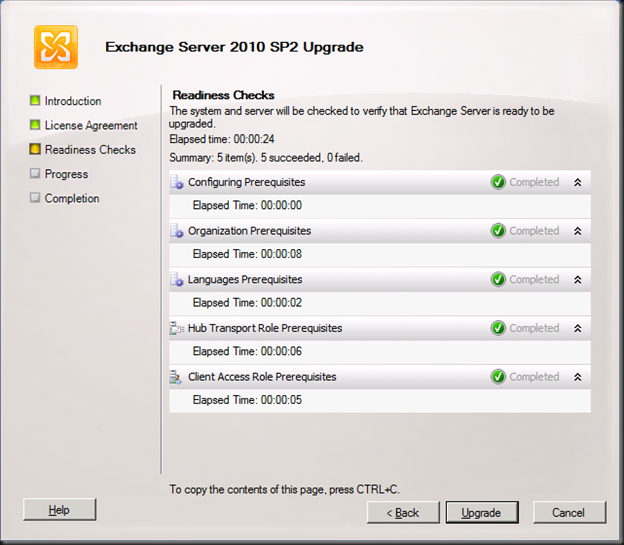
8. But then it completes and you can
click “Finish”
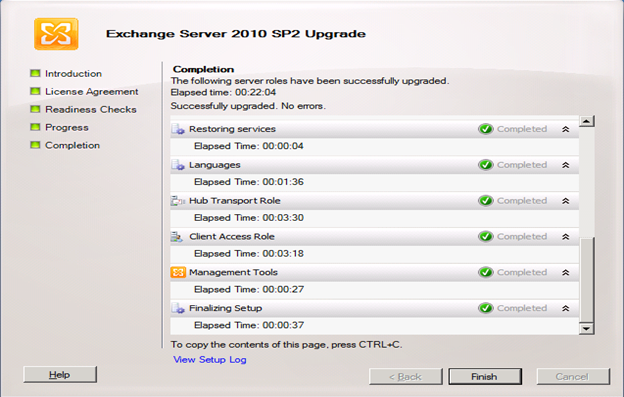
9. Close
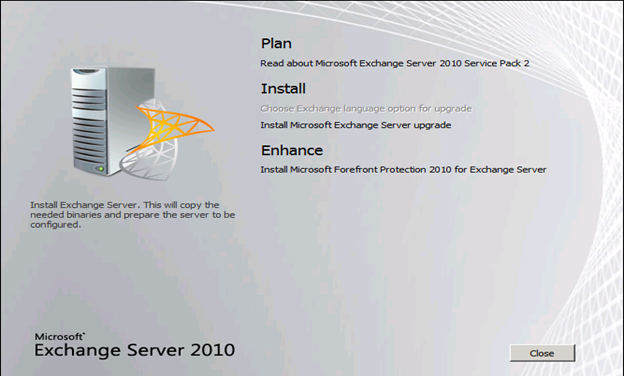
Once the upgrade has been completed successfully. We need to start the FPE Service.
Enable Forefront using the FSC Utility.
FSCUtility /enable
Verify the FPE status
FSCUtility /status
Start the Exchange Services.
Thanks
Keep your comments..

No comments:
Post a Comment