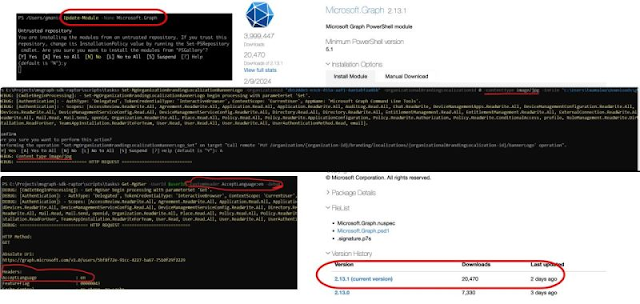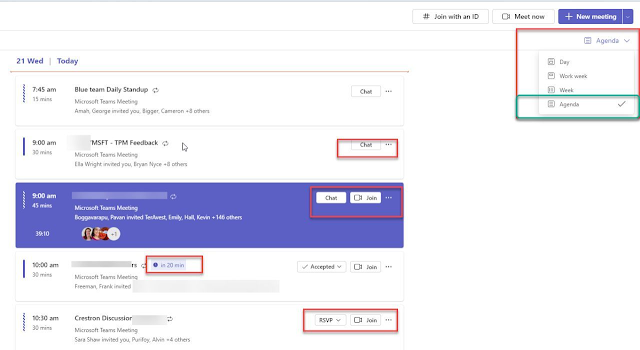I have some great news to share with you. If you are looking for a way to declutter your Teams group and hide the general channel that you don't use anymore, you can now do that easily. Microsoft has introduced a new feature that allows you to hide the general channel just like any other channel in Teams. I encourage you to try it out and let me know how it works for you and your situation.
Share & build your knowledge, be part of your community.
Monday, February 26, 2024
Thursday, February 22, 2024
Recab tab in Microsoft Teams Meeting
Tuesday, February 20, 2024
New Microsoft Teams Usage Report
Microsoft is enhancing the Teams Usage Report to give better visibility of their environment.
1. Teams Client Usage Report includes the classic and new team utilization for Windows and Mac users.
2. External Federated domain activity reports by domain and how many users are communicating. However, it doesn't give you the user details.
3. Inactive Teams Report gives insights into the data governance to plan to clean up unused Teams Group and corresponding SharePoint sites.
Now, these reports can export the data in CSV format. We hope Microsoft will release the API endpoints sooner to export these data programmatically.
Limit the Teams Meeting Presenter Role Permission to Enhance the Privacy and Security
Exciting news! Microsoft has announced that a much-anticipated feature to regulate controls for Teams meetings will be available in March 2024. As it stands, all attendees in an organization are granted presenter access and have access to all the controls that the organizer possesses. This includes the ability to manage attendee microphones and cameras, change participant roles, lower raised hands, and even remove someone from the meeting.
However, Microsoft will soon introduce an option for IT administrators to control these settings via meeting policies. This will allow for greater control and security during Teams meetings, ensuring a better and safer experience for all participants.
Thursday, February 15, 2024
Enhancement to the M365 Chat Copilot App
Microsoft has recently enhanced the Copilot Chat, also referred to as M365 Chat, with three innovative features.
The platform now offers increased versatility and efficiency through:
- Expanded search capabilities across documents, emails, and chat histories.
- Integration of person-specific details and concise meeting summaries.
- The ability to attach documents for generating action items or for summarizing content.
- These improvements are designed to boost productivity and enrich the user experience on the Copilot Chat platform.
Wednesday, February 14, 2024
New Microsoft Graph PowerShell 2.13.1 version
Heads up: It's time to upgrade your Microsoft Graph PowerShell module. Microsoft released a newer version, 2.13.1.
1. Adds custom header support and content type detection for input files.
2. Remove dead code.
3. Examples Updated.
Thursday, February 8, 2024
Quick Summary of the Day Agenda in Microsoft Teams
The new Microsoft Teams client is getting the new calendar view "Agenda." This is a simplified view of your calendar view that allows you to quickly look at upcoming meetings, ongoing scheduled meetings, etc. This view gives information on the agenda for the two-week meeting.
Monday, February 5, 2024
The Live Event Producer role will be introduced to Teams Live Events in the new Teams 2.1 client.
Heads up - I would like to inform you of an important update regarding Live Events in the New Teams client. If you have experienced any difficulties in producing or joining Live Events with the New Teams client, you will be glad to know that Microsoft is working on a solution. They are rolling out a new feature that will enable the New Teams client to support producing and joining Live Events as a presenter or an attendee. However, please note that you will still need to use a browser or the classic client to schedule the Live Events. This feature is currently in Public Preview (Ring 3.6) and will be available in General Availability soon.