Exchange Pre-Requisites installation
In the earlier post AD preparation, we have successfully prepared an active directory for exchange on windows server 2012 R2.
In this post, I will walk through, Exchange 2010 pre-requisites installation.
Before we install the Pre-Requisites let see the overview of the pre-requisites requirements.
- Windows.NetFrameWork 3.5 and above. – Exchange User front end e.g OWA, Active-Sync, EWS running on .netFrame Work.
- Microsoft office Filter Pack. – Microsoft Filter pack is required to view the Excel and Word documents in OWA.
- Microsoft Filter Pack 2010 SP1 – Updated Office Filter pack.
Download Exchange Pre-Requisites from the below locations,
Download Exchange 2010 SP3
Download the above Pre-Requisites into Temp folder
Double Click Office Filter Pack and follow the below steps to complete the installation.
Follow the similar steps for Office Filter Pack SP1
Open Server Manager Dashboard, Select "Add roles and features", Click "Next"
Select Server Pool, click "Next"
Select "Web Server (IIS) in feature section
Select ".NET Frame Work 3.5, Click "Next"
Select "Web Roles" and Click "Next"
Review the Role and Feature Selection, Click "Install"
Monitor the installation progress...
You can also install above features via command.
Add-WindowsFeature NET-Framework-Features,NET-HTTP-Activation,RPC-over-HTTP-proxy,RSAT-Clustering,Web-Mgmt-Console,WAS-Process-Model,Web-Asp-Net,Web-Basic-Auth,Web-Client-Auth,Web-Digest-Auth,Web-Dir-Browsing,Web-Dyn-Compression,Web-Http-Errors,Web-Http-Logging,Web-Http-Redirect,Web-Http-Tracing,Web-ISAPI-Ext,Web-ISAPI-Filter,Web-Lgcy-Mgmt-Console,Web-Metabase,Web-Net-Ext,Web-Request-Monitor,Web-Server,Web-Static-Content,Web-Windows-Auth,Web-WMI
-Restart
Thanks for Visiting. Keep watch for the further updates!



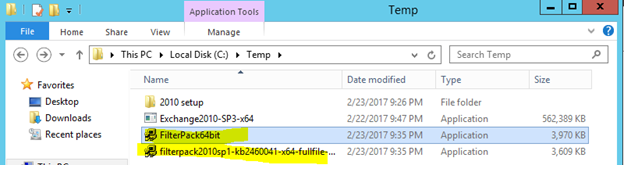







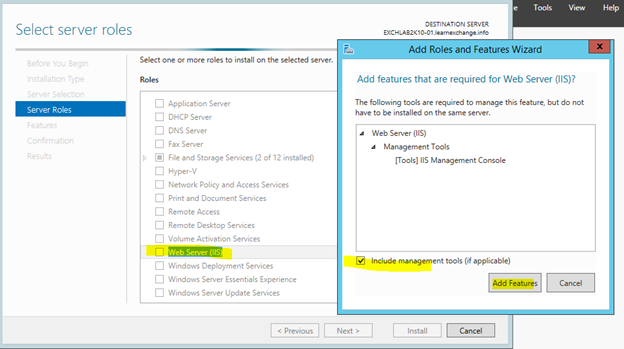






No comments:
Post a Comment