Hi Folks,
Today I had very interesting thing in Exchange
2010 in terms of Search-Mailbox, So I thought to share with you.
Issue:
-
User initiated test bulk emails from application to
multiple users from Internal and External and user wants to delete those test
emails from all user mailboxes that are received.
Error
Statement: -
We can remove/delete those emails in below scenarios,
1. Virus Infected emails.
2. Confidential Email sent wrongly.
3. Need to remove an Email with Specific subject
from all the mailboxes in the organization.
Permission:
-
In Exchange 2007 & 2010 Microsoft introduced
RBAC which is Roll Base Access Control based on Team access, competency level.
Resolution:
-
1. You
need to assign Discovery Management Roll Permission prior to Run the Report.
2. Select the User and Give OK
3. Add Administrator account to Mailbox Export Import Role Group.
4. Now Before Deleting in Bulk , We can use a log
only switch to verify how many Mails we are going to delete and to verify the
we are going to delete the right one.
Get-mailbox | search-mailbox –searchquery
“Subject:’Ticket:Subject Line’” –Logonly –Targetmailbox administrator
–Targetfolder Inbox
Now this will show how many mailboxes have this
content
5. Once above Command grab the email
logs and it will share the same in Administrator Mailbox as below.
6. Now we will go ahead and Delete it: -
Get-mailbox | search-mailbox
–searchquery “Subject:’SubjectLine’” –DeleteContent
Thanks
Keep Visiting.
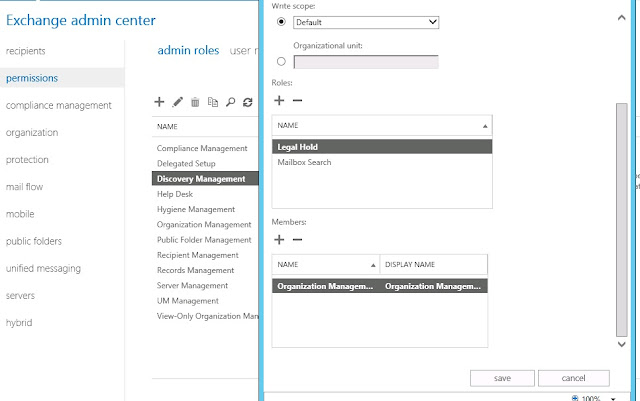





No comments:
Post a Comment